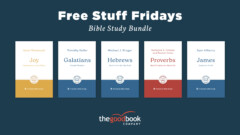This week the blog is sponsored by Church Social and is written by Jonathan Reinink.
In 2 Corinthians 9, we’re taught that “God loves a cheerful giver”. Giving is an important part of church life as it’s a practical way for us to show our thankfulness to God for all he has blessed us with. There are many ways we give, including supporting the work of mercy via the deacons, the annual church budget via our regular voluntary contributions, special fundraisers like church renovation projects, and many different ministries and outreach initiatives.
Giving is an important part of church life as it’s a practical way for us to show our thankfulness to God for all he has blessed us with.
Jonathan Reinink
While there is absolutely a strong spiritual element to our giving, there is also a practical side to it. Every church has someone tasked with the responsibility of tracking all these donations, accounting for them in their accounting software, generating giving statements, and in some countries (like mine here in Canada) generating annual tax receipts. What might go unnoticed by the regular church attendee is that there is a lot of work to be done that quite often lands in the hands of a (mathematically inclined) volunteer.
I run a software platform for churches called Church Social, and one of our goals is to help church members spend less time doing administrative-type work. One way we do this is by helping church treasurers with the tracking and management of donations via our giving module. This has been a popular feature, as it saves church treasurers a ton of work.
Tracking contributions
With Church Social, treasurers can effortlessly input member contributions to various funds. Contributions can be entered manually or imported from an Excel or CSV file. Contributions are organized into “deposits”, which group a batch of contributions for a particular time period or fund.
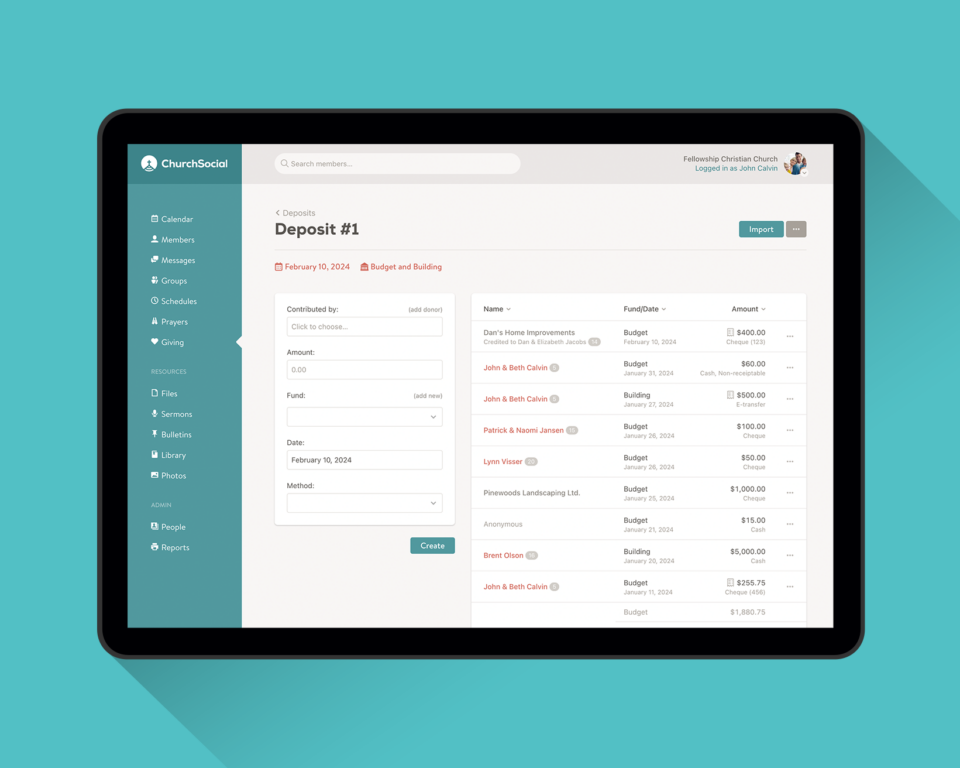
Since Church Social is also a membership management tool it always has the most up-to-date version of your membership records, meaning treasurers don’t have to maintain a separate membership list. They can simply assign contributions to the members that already exist in the software.
Contributions are not limited to just members. If you have outside donors or businesses who contribute to your church, you can track those as well.
Giving numbers
Church Social lets you assign giving numbers (sometimes called envelope numbers) to members, a technique often used by churches to help keep contributions anonymous to everyone except the church treasurer. Treasurers can even import contributions based on those numbers.
Since giving numbers are often sequential, Church Social makes it easy to identify unused giving numbers so that you can assign them to new members.
Giving statements
Once contributions have been entered into the system, Church Social makes generating giving statements a trivial task. Simply choose a date range, the statement type, and which funds you’d like included, and the software will handle the rest. No more complicated mail merge process required!
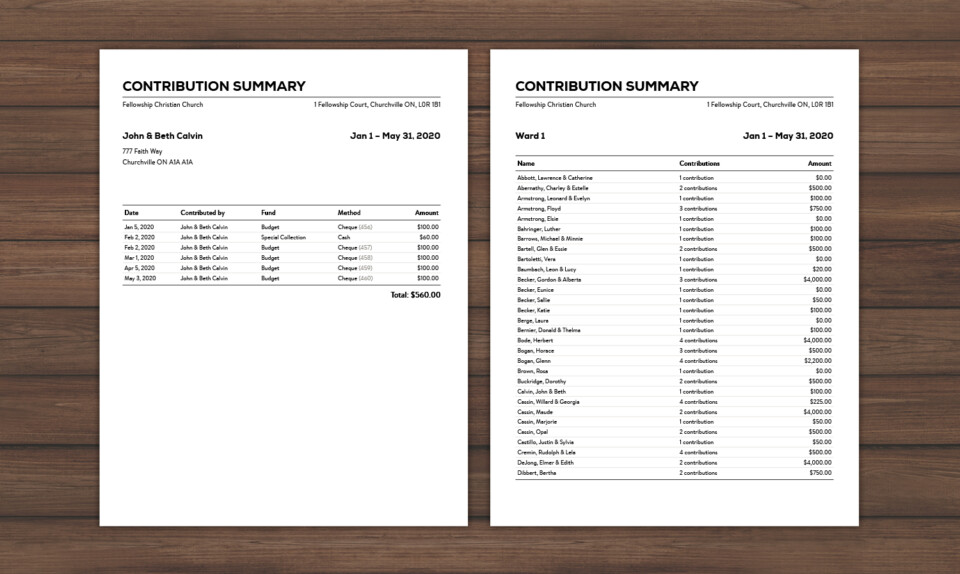
If your church uses shepherding groups (sometimes called wards or districts), Church Social provides giving statements specifically for the members in those groups. These statements can be shared with the elders and deacons responsible for the care of those members.
As a bonus, member statements in Church Social are designed to work with #10 windowed envelopes, so if your church provides printed statements this is a wonderful time-saver.
Tax receipts
For our Canadian and New Zealand customers in particular, Church Social lets you automatically generate CRA and IRD-compliant donation receipts from your contribution data.
Creating tax receipts each year has historically been a laborious task for church treasurers. Not anymore! Simply set a couple of required pieces of information, like your charitable registration number and an authorized signature, and then generate tax receipts for your entire congregation in just seconds. Treasurers can either print the receipts for distribution or email them to members directly from within the app.
We’ve spent more time than we’d like to admit reviewing government requirements for tax receipts so that you don’t have to! If you issue a tax receipt and there’s incorrect information on it, Church Social properly handles the cancellation and reissuing of those tax receipts. We’ve worked hard to ensure that your church is compliant with government regulations.
Works with your existing accounting software
Church Social isn’t intended to replace your existing accounting software, but rather it’s designed to work with it. The way most of our customers operate is to record the individual member contributions within Church Social, and then to take the totals for the various funds and enter them into their accounting software.
What’s great about this approach is that treasurers aren’t required to manage all their church’s membership data in two platforms. Instead Church Social does the heavy lifting here, tracking all the membership and contribution data plus generating giving statements and tax receipts, leaving the accounting software to simply track the totals.
Not just for treasurers
What’s nice about the giving features in Church Social is that it’s not just for church treasurers. Churches can choose to let members view their own contribution history from within the app, as well as download their past tax receipts. This is all done from the “My Contributions” page and can help further reduce the burden on treasurers since members can securely access this information themselves.
Permissions and security
Only treasurers can access the contribution area within Church Social, and this role can be assigned to one or more members within your church. We’ve taken a lot of care to ensure the safety and security of the data housed within Church Social, and the contribution data is no exception. You can read more about our security practices on our website at https://churchsocial.com/security.
Try it today!
If your church is interested in streamlining the management of your member contributions, or interested in a software platform to help manage your membership records in general, definitely give Church Social a closer look. Your treasurer will thank you! You can start a free trial on our website at https://churchsocial.com.