This sponsored post was prepared by Ryan Freeman on behalf of Strider.
It’s January 4th, which means that if you’re a reader of many blogs, or active on social media, you’ve already been inundated with a flood of new year lists, and last year recaps. Yes, this is one more post in the theme of new year-inspired posts, but I’m hopeful that you will find some value here. (And let’s be honest—these new year posts are going to keep coming for another three weeks anyway, right? Might as well settle in and enjoy.)
The new year is when most of us like to take stock of the past and plan for the future. Some of us will be (again) pledging to get into better physical shape. (THIS is the year! Really!) Others might be looking over personal or business habits for opportunities to be more productive.
As you are making plans for improvements and growth in the new year, let me encourage you to consider a few ways that you could improve your website — whether you are the company owner, an employee, or someone operating a personal website. Based on my 22 years of work in online marketing, here are some items worthy of your new year’s review.

1) SEO Considerations
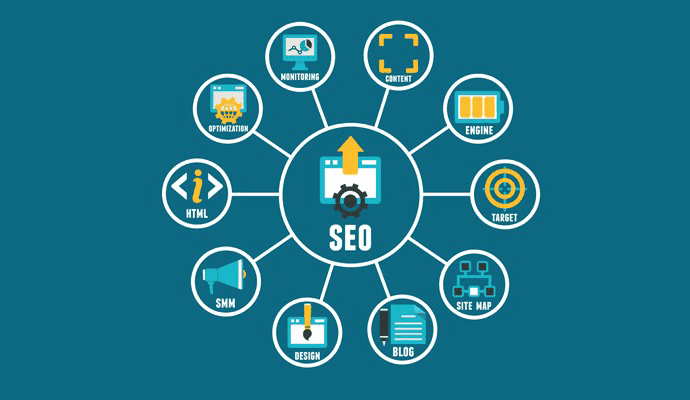
Search engine optimization began about 15 minutes after the first search engines launched in the mid-90s, and instead of just being a trend that phased out, it has grown and matured into an industry that is bigger and more prevalent than ever. Simply put, SEO is the practice of making sure that search engines like Google have the most accurate understanding possible of what your website contains, and what/who is it relevant to. (Of course, with the goal of a #1 ranking!) Or, as I like to say, it’s about: “giving Google what they need to know, the best format for them to understand it.”
SEO plays a major role in businesses both large and small, so it’s important that each web page is optimized for search. This includes landing pages, text, code, images, social media integration, and more. The design must be structured so that Google can easily “crawl” the pages and pick up on their relevance. It’s not enough to have “done SEO” once upon a time — search has changed dramatically, and it is important for websites to keep up with the latest guidelines.
2) Page Speed
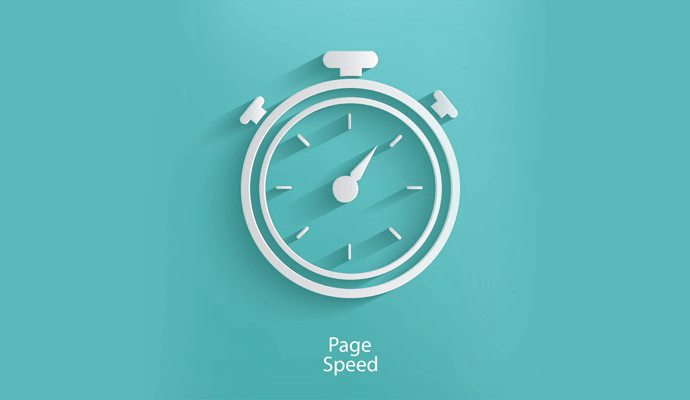
The optimum time that it should take for a website to load is two seconds, and if a website takes any longer than three seconds, you run the risk of visitors abandoning the site. However, the average page loading time is more like five or six seconds (and don’t even get me started on the speed of ecommerce sites at Christmas time!). WordPress and other CMS platforms are generally extra slow because of all their plugins. The best way to increase speed here is to eliminate anything that might be unnecessary. Look for any unused plugins — even disabled ones — and remove them from the site to improve speed.
3) Security and Encryption

Security is already a hot topic for 2016, and for good reason. According to security statistics report from 2015, 86 percent of websites had at least one serious vulnerability, and some websites were considered to be 56 percent vulnerable to hacking attempts.
The best way to protect your website is to boost security measures. Include encryption on any page that sends sensitive data, download security release updates if you use a website hosting service, and perform vulnerability testing regularly to catch and repair glitches.
4) Relevant Content
How relevant is your blog content? Does it include current news-related stories, timeless information, useful how-to articles, interesting guides, fun videos, high quality images, and consistent posts? If you didn’t answer yes to at least some of these questions, it’s time to make some changes. After you’ve updated your content to make it more relevant, make sure you perform some simple tests to see if your target audience is responding.
5) Five-Second Test (aka The Grandma Test)
One way that you can make sure your website is relevant is by using the five-second test. Open your website on a laptop or mobile device and take it to a public place. Ask a few people to glance at it for just five seconds. Then, hide the screen and ask them to tell you what they saw. Their answers will let you know if your website design is putting attention on the right details. (Tip: This test also works well with your Grandma!)
6) Fresh Style
How does your design hold up when compared to current web trends and contemporary designs? Right now, simplicity is king, with modern designs and layouts ruling the web. The fewer distractions there are and the clearer the site’s purpose, the better. In addition, the site should employ Responsive Design, which is Google’s recommended method to meet mobile standards and avoid frustration on smaller screens.
7) User-Friendly Administration
The back end of your website consists of the server, application, and database of your website. It’s what makes the user side exist (and likely what makes most people’s eyes glaze over). For that reason, the interface should be easy to access and manipulate. This interface makes it possible to make changes to your site, and if it’s well designed, it won’t be a hassle to continue making changes throughout the year. If you would rather slog through the latest Joel Osteen book than add content to your website, it’s probably time to update your Content Management System (CMS).
8) User Experience
Where most sites — even the pretty ones — fail is by not focusing on the end user. How’s your navigation? Does the design appeal to your target audience? Are there definitive calls to action? Do your images inspire action? If applicable, do you have product reviews that encourage visitors to buy? Is there security assurance on your site? These are just a few of the many questions you should be asking yourself in order to improve the overall user experience. Tip: Most companies fail by writing as if they were their own audience. Avoid technical industry jargon and self-praise; instead, focus on how you solve the customer’s problems.
9) Lead Generation Plugins
Too many websites are taking on the role of online brochure and leaving out the ability to generate leads. Plugins that ask for email addresses without being too pushy or intrusive can be a great way to give users relevant information while enticing them to take action on your site.
10) Analytics
Do you have a way to gather data and harness it for website improvement? Analytics plugins can seamlessly connect your website with Google Analytics, making it possible to gather data in real time. The new year is also a good time to review not just the data from the past year, but also the metrics that are most important to you. How do you know if your website is successful? How are you trying to identify roadblocks?
11) Mobile Friendly
According to reports from Smart Insights, the time spent on mobile devices is greater than the time spent on desktops and other devices. Google has reported that they receive more searches from mobile devices than from desktop computers! Last year Google began to boost the ranking of websites it deemed to be mobile friendly. There’s no getting around it any longer. If your website isn’t designed for mobile, make a Responsive Design overhaul the most important New Year’s resolution for your website.
12) Interesting Content
Your content may be relevant and consistent, but is it interesting? Do your consumers have a desire to read it multiple times and share it across the web? If not, brainstorm with your content creation team to find the problem. It’s important for users to read your content if you want to increase website views.
13) Miscellaneous Crud
That’s the highly technical term for “small problems that build up on older websites over the years”. If you have broken links, navigation that’s difficult to operate, a website hosting account with glitches, poor security, or a number of other problems, your website needs some work. Perform User Experience (UX) testing to find the biggest glitches, and make some changes. If this means you need to start paying for website hosting instead of using the free service, so be it.
14) Customization
Website hosting systems (see: Blogger, WordPress.com) are great for building a website when you have very little knowledge about design, but this comes with a major drawback: Many of the themes look very similar. It’s challenging for your website to stand if you’re using the same theme as everyone else. If you’re in a financial position to do so, you could look into a customized web design. Further, it’s critical to build your most valuable content on space you own — not space you rent. The danger of free platforms is that you have no control over what happens to your site down the road if the company folds, is acquired, or does the dreaded “pivot” when business plan #1 #2 #3 doesn’t work out.
If custom design is not an option, look into extra plugins, themes, and designs that can be integrated into your hosted website in order to make it look more like your brand. Designing and displaying a unique logo is also an important aspect of setting your website apart from others.
Give us a Call
With 2016 freshly underway, now is the perfect time to go through your website and make any necessary updates. Improvement is an important part of life, but it’s not easy to do alone. If terms like asynchronous JavaScript and Multivariate Testing make your head spin, or if you prefer to think Panda and Penguins are better suited to zoos than algorithms, we can help. The Strider team offers individualized insight on your current website design, and guidance on how to get more performance from your site. For 22 years I have been helping small business owners, legal and medical professionals, churches, retailers, and bloggers with building great sites and getting the right traffic to their website. For more information about what Strider, a Google Partner agency, can do for you, contact us today.
Ryan Freeman is a husband, father, Deacon at Grace Fellowship Church, unrepentant marketing geek, and President of Strider Online Marketing. Ryan has been building and promoting websites since 1994.











