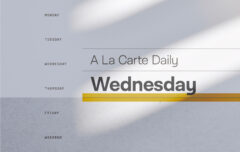If you read this site on a regular basis, you are no stranger to the fact that publishers are offering all kinds of great deals for Kindle books. It seems that every week there are at least 3 or 4 irresistible deals where a good book is marked down to just two or three dollars. I know that for this reason and others, many of you are considering purchasing a Kindle. I have put together this little guide to help sort out all the options.
In general, there are two advantages to an e-reading device: the price of books and the convenience of the electronic format. Because there is no printing or shipping cost involved, books tend to be significantly cheaper in ebook format. Because ebooks are mere bits and bytes, they weigh nothing and an entire library can be carried wherever a device can go.
Kindle is the leading ebook device and format and the only one I have used extensively, so I will focus only on it (and not on Nook, Kobo and the other variations).
The first thing I will do is run over the options. This seems complex, but only because Amazon offers so many variations on the device. The first three devices are all e-readers, meaning that they have a screen that is not backlit (i.e. you cannot read it in the dark without a light source) and are meant to mimic the experience of ink on paper. They use very little power and need to be recharged only every week or two under normal use. The final option is a tablet computer, similar to a small iPad.
Kindle
 The entry-level Kindle retails for just $79 for the ad-supported version or $109 with no ads. It weighs just 6 ounces and has enough storage to hold around 1,400 books. This device offers only wifi connectivity, which means that you will need to have a connection to a wireless network or your local computer in order to purchase books or add books from your library.
The entry-level Kindle retails for just $79 for the ad-supported version or $109 with no ads. It weighs just 6 ounces and has enough storage to hold around 1,400 books. This device offers only wifi connectivity, which means that you will need to have a connection to a wireless network or your local computer in order to purchase books or add books from your library.
A word about advertisements: They will appear on the screen when you are not using the device. As you let the Kindle go dormant, the screen will show advertising about products or services that may be of interest to you. There may also be small advertisements when you browse your library. You will not see ads as you read a book.
Pros:
- You can’t beat the price; $79 quickly pays for itself in the amount you save over purchasing printed editions
- At just 6 ounces in weight and 6.5″ in height, it’s ultra portable
- The e-ink screen is no more difficult to read than ink on paper
Cons:
- Taking notes is slow and cumbersome
- You can only buy new books when you have access to wifi or your local computer
This is a good option if you are just investigating the market, if budget is a significant consideration, or if you are not much of a note-taker.
Kindle Touch
 Kindle Touch comes in two models, each of which has two variations. If you would like wifi connectivity only, you will pay $99 for the ad-supported version and $139 for the ad-free. If you would like 3G connectivity, you will pay $149 for the ad-supported version and $189 for the ad-free. Kindle Touch is slightly larger than the base Kindle (half an inch) and 1.5 ounces heavier. The primary advantage it offers is a touch screen, allowing for a more intuitive user experience. It has capacity for around 3,000 books.
Kindle Touch comes in two models, each of which has two variations. If you would like wifi connectivity only, you will pay $99 for the ad-supported version and $139 for the ad-free. If you would like 3G connectivity, you will pay $149 for the ad-supported version and $189 for the ad-free. Kindle Touch is slightly larger than the base Kindle (half an inch) and 1.5 ounces heavier. The primary advantage it offers is a touch screen, allowing for a more intuitive user experience. It has capacity for around 3,000 books.
Pros
- The price is still very competitive, especially if you don’t mind the advertising
- It is a very portable device
- The touch screen is quite easy to use for typing
- If you buy the 3G version, you can purchase books anywhere you have cell phone access
- The e-ink screen is no more difficult to read than ink on paper
Cons
- Some people find it difficult to type on a touchscreen keyboard
- The no-ad, 3G version is quite expensive
- With the wifi version, you can only buy new books when you have access to wifi or your local computer
In most cases, this is the Kindle I would recommend. Set a budget and buy the best one you can afford.
Kindle Keyboard 3G
 Kindle Keyboard is the original Kindle model, though it has been much improved over the years. It comes in two variations, the ad-supported version at $139 and the ad-free at $189. You will also be able to choose between two colors. This version has a small QWERTY keyboard for those who prefer a physical keyboard. It weights 8.5 ounces, is 7.5″ high, and holds about 3,500 books.
Kindle Keyboard is the original Kindle model, though it has been much improved over the years. It comes in two variations, the ad-supported version at $139 and the ad-free at $189. You will also be able to choose between two colors. This version has a small QWERTY keyboard for those who prefer a physical keyboard. It weights 8.5 ounces, is 7.5″ high, and holds about 3,500 books.
Pros
- Physical keyboard for those who prefer it
- Lots of storage
- The e-ink screen is no more difficult to read than ink on paper
Cons
- Compared to the two previous models, it is quite bulky, especially when packing for air travel
- The no-ad version is quite expensive
Kindle Fire
 Kindle Fire is very different from the other Kindles in that it is a tablet computer rather than an e-reading device, which means that you can use it to check email, surf the web, run apps, and so on. The Fire comes in just one model and it costs $199.
Kindle Fire is very different from the other Kindles in that it is a tablet computer rather than an e-reading device, which means that you can use it to check email, surf the web, run apps, and so on. The Fire comes in just one model and it costs $199.
Pros
- Many more functions than an e-reading device
- Storage for about 6,000 books
- The price is very competitive for a tablet device
- The backlit screen allows you to read it in the dark or in low light
Cons
- Much shorter battery life than an e-reading device
- Costly compared to the other Kindles
- Wifi only
- The screen can be difficult to see in bright sunlight
What Kindle Should I Buy?
You are now thoroughly confused. So here is what I recommend:
- If budget is a concern, buy the $79 Kindle. The price is right and the advertising really is not annoying.
- If budget is not as immediate a concern, buy the Kindle Touch 3G.
The Kindle Fire is also an option if budget is not an immediate concern. It is quite a good device as long as you let it be a Kindle rather than an iPad. If you compare it to the iPad, you will be disappointed.
Other Information
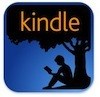
- Kindle books can also be read on other devices such as iPhone, iPad, iPod Touch, Blackberry, Android, on your Mac or PC or even right in your browser. Downloading an app for any of these devices will give you full access to your library.
- All Kindles can be returned for a refund if you are dissatisfied with it.
- Almost all Kindle books offer the first few pages of a book as a free sample that can be sent to your device. You can read those pages before deciding if you would like to buy the full book.
- Amazon boasts that over 1,000,000 books are available for Kindle and that more than 800,000 of them cost $9.99 or less. Classics are free.
- Increasingly public libraries are making books available in Kindle and other ebook formats. You can also loan books to friends for 14 days at a time. Amazon Prime members are now eligible to borrow one book per month directly from Amazon.
- When you purchase a Kindle book, you do not truly own it; rather, you own the rights to it for as long as you have an Amazon account. As it currently stands, you will never be able to give one of your Kindle books to anyone else.
- Using email you can send Adobe Acrobat (PDF) and other types of documents to your Kindle.