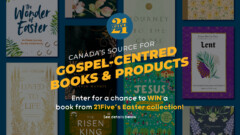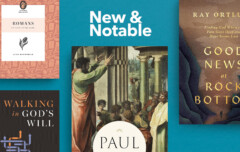Over the years I’ve found that one of the trickier parts of blogging, or any regular writing for that matter, is maintaining an editorial calendar. An editorial calendar is a means of organizing current and future writing projects to take them from conception to publication. It organizes the process of progressing from vague ideas to completed, edited, final products. After spinning my wheels for years, I eventually found an excellent solution in a software package called Trello. In what follows I am going to tell you how I use Trello as an editorial calendar. You may find it helpful if you are a blogger or writer, or you may find it helpful in organizing other products since Trello’s uses go far beyond just writing.
Trello uses the kanban board paradigm to organize projects. A kanban board is based on three elements: A board, a number of lists, and a number of cards. The board represents the project, the lists represent the steps to completion, and the cards represent the specific tasks. As tasks progress, their cards move from the left side of the board to the right.
Here is how Trello illustrates it at its simplest, from To Do to Doing to Done:
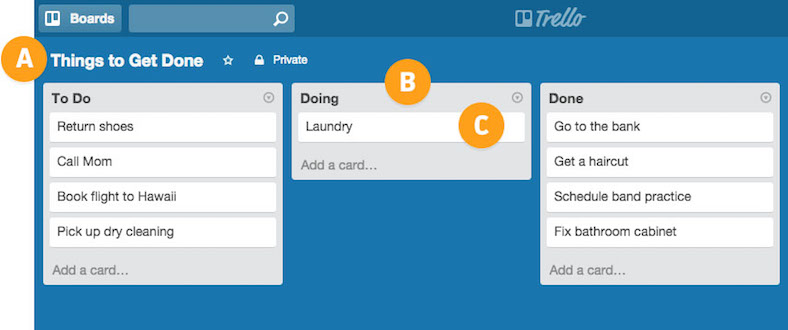
Tasks that need to be done are entered into the first column, as they get underway they are dragged into the second column, and as they are completed they are dragged into the third column. It’s as simple as that.
For my purposes, vague ideas for an article go on a list to the left side of the board and as they progress through writing, editing, scheduling, and publication they move progressively to the right. The left-most side of the board is Ideas and the right-most side of the board is Published. Here’s how it looks today (though I’ve held back the Ideas column since so may of them will never progress beyond that stage):
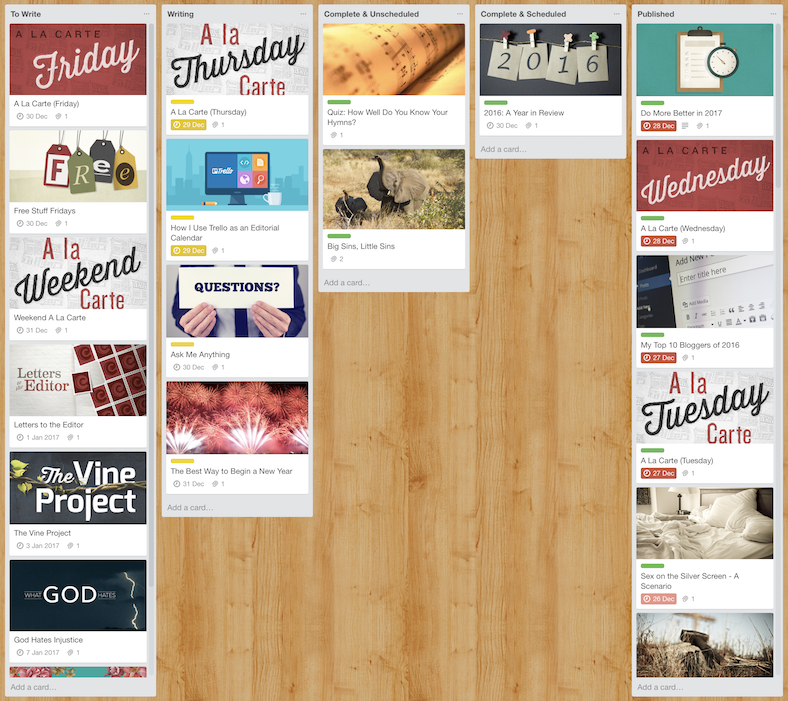
- In the Ideas column are all kinds of vague ideas for articles. I add to this column indiscriminately and as soon as an idea comes to mind. Many of them turn out to be poor ideas that I eventually abandon. But a few turn out to be worthwhile and these are the ones that eventually get dragged to the right.
- In the To Write column are articles I am sure or quite sure I am going to write but have not yet begun. At this point I sometimes think of ideas for graphics and add them, though the art isn’t finalized until later in the process. I usually add a firm or provisional due date as well.
- In the Writing column are articles I have begun to write. I use a yellow label as a visual indicator that they are underway. It is in this stage that I write them and, at times, send them to be edited. I will also eventually abandon some of them after finding that I don’t actually have anything good to say.
- In the Complete & Unscheduled column are articles I have completed but which have not yet been scheduled. They may be held there for days or even weeks as I wait for a good time to share them. You’ll notice they now have a green label to show they are completed. At this point they have been added to WordPress, my blogging software. I’ve also finalized the graphic.
- In the Complete & Scheduled column are articles that have been completed and scheduled. They are in my blogging software and are just waiting for their date and time.
- In the Published column are articles that have been published and are now publicly available on my site. I clear out this list every week or two.
Trello also offers a helpful calendar view which presents all of these cards on a traditional calendar. This is especially useful for planning purposes.

In the past I have tried the process with more and fewer columns, but eventually settled on these after finding it was too much to have a column for Finalizing Art or Editing. If I had an entire team of writers or a lot more content, I might see more value in those extras. Also, for columns that appear each week like the daily A La Cartes and Free Stuff Fridays, I use Zapier to automatically create new cards every Friday.
And that’s my editorial calendar and process. While it may be especially helpful for you if you are a writer, Trello has millions of potential uses. If you’re interested in learning more, Zapier has an excellent overview of Kanban boards. And you may consider signing up for a free Trello account to give it a try. Or you can visit the Inspiration page where you’ll see hundreds of ideas for using Trello, and even find the board that inspired me.