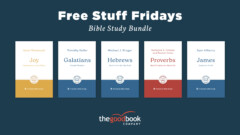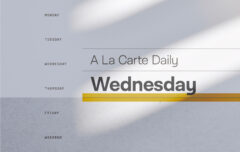The Internet has become an indispensable resource for the home and family, but every parent has grappled with properly managing and overseeing that resource. We all know the dangers that lurk out there, yet still believe in the value of maintaining access and the necessity of training our children to use it wisely. As the Internet matures, we are gaining some great new tools to help us.
 Circle is an interesting new device and app that allows parents to manage all of their home’s connected devices. Recently Kickstarted into existence, it is now available to the public. Circle, which looks like nothing more than a tiny little white box, manages every device connected to your home network and does this by offering parents a collection of services that can reduce or deny the functionality of those devices.
Circle is an interesting new device and app that allows parents to manage all of their home’s connected devices. Recently Kickstarted into existence, it is now available to the public. Circle, which looks like nothing more than a tiny little white box, manages every device connected to your home network and does this by offering parents a collection of services that can reduce or deny the functionality of those devices.
The short form of my review is this: Consider buying it. I think it will prove well worth the $99 investment. (Also, it has a 30-day no-questions-asked return policy, greatly reducing any risk and allowing a thorough testing period.)
What follows is the longer form of my review. I will tell you about my experience with the product and suggest where it may be especially helpful.
Setup
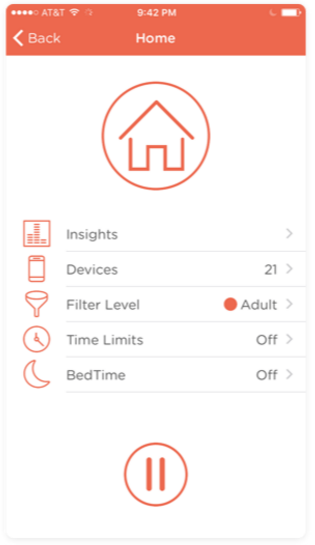 Setting up Circle is quick and easy. While the Circle app which configures and controls the device is currently only available for iOS devices (iPod Touch, iPhone, or iPad), Circle manages every device that connects to your home network, regardless of platform. In other words, you need an iOS device to do setup and management, but it will manage and oversee every kind of device—personal computers running Windows, mobile phones running Android, PlayStations, smart TVs, and so on. Circle does promise that in 2016 they will extend this management software to Android.
Setting up Circle is quick and easy. While the Circle app which configures and controls the device is currently only available for iOS devices (iPod Touch, iPhone, or iPad), Circle manages every device that connects to your home network, regardless of platform. In other words, you need an iOS device to do setup and management, but it will manage and oversee every kind of device—personal computers running Windows, mobile phones running Android, PlayStations, smart TVs, and so on. Circle does promise that in 2016 they will extend this management software to Android.
Setup involves plugging in your Circle, wirelessly connecting the device you will use to manage your Circle, and following a few simple steps to connect Circle to your router. This takes no more than 2 minutes and is guided entirely by the app.
Once that initial setup is complete, you will need to create a user account for each person in your home, a process that takes around 30 seconds per person. Then you simply browse through the listing of all the devices connected to your router and assign them to the appropriate users—your iPhone is associated with your account, your son’s PlayStation with your son’s account, your wife’s laptop with your wife’s account, and so on. Devices that are shared by multiple users are added to a general home account.
Options
With accounts created and devices assigned, you will need to choose settings appropriate to each user. These settings will then apply to each one of their devices. For each user you can enforce:
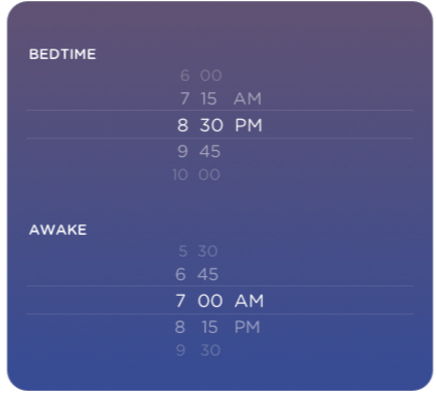 Filtering. Filtering proactivity determines what sites or services users are attempting to access and allows or permits them based on certain settings. There are 5 pre-packaged filtering levels (Pre-K, Kid, Teen, Adult, or None). You can also choose specific apps or platforms to allow or block (e.g. Amazon, Facebook, HBO, Reddit, Twitter, YouTube) and site categories to allow or block (e.g. Business, Dating, Education, Explicit Content, Gambling, Social Media, Sports, etc). You have the option to toggle ad blocking and safe search (which activates Google’s Safe Search mode and YouTube’s restricted mode). Custom whitelist and blacklist filtering is also available in case there are individual sites you would like to permit or deny.
Filtering. Filtering proactivity determines what sites or services users are attempting to access and allows or permits them based on certain settings. There are 5 pre-packaged filtering levels (Pre-K, Kid, Teen, Adult, or None). You can also choose specific apps or platforms to allow or block (e.g. Amazon, Facebook, HBO, Reddit, Twitter, YouTube) and site categories to allow or block (e.g. Business, Dating, Education, Explicit Content, Gambling, Social Media, Sports, etc). You have the option to toggle ad blocking and safe search (which activates Google’s Safe Search mode and YouTube’s restricted mode). Custom whitelist and blacklist filtering is also available in case there are individual sites you would like to permit or deny.- Time Limits. Time limits allow sites or services to be used for a certain amount of time each day. Limits can be sent for minutes or hours of usage (e.g. 2 hours of Internet access per day) and can also be configured on a per-app basis (e.g. 1 hour of Facebook per day or 15 minutes of Instagram per day) or a per-category basis (e.g. 1 hour per day of blogs, 2 hours per day of social media).
- Bedtime. Bedtime sets a window in which Circle will block all apps and all usage.
It is important to note that time limits and bedtimes only affect online services such as messaging, browsing, social media, and multiplayer games. Games and other apps that do not rely on an Internet connection will be unaffected and will need to be addressed in other ways.
Management
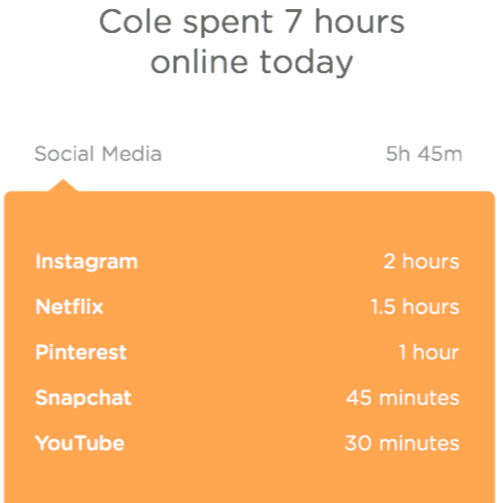 With the device configured, accounts created, and options in place, the only thing left to do is to oversee what your family is doing through their devices and to make any necessary adjustments to options you have assigned to them.
With the device configured, accounts created, and options in place, the only thing left to do is to oversee what your family is doing through their devices and to make any necessary adjustments to options you have assigned to them.
The Circle app allows you to see “Insights” for each one of your users. This section of the app reports how many hours the user has spent online that day and, with a tap, shows how many they have tallied in the past week and month. Additionally, it displays a listing of time spent in each category of site and service, while also providing a time count for major apps like Facebook and Pinterest. One tap will display the complete history of sites visited along with a list of all sites that have been blocked by the filter. While this information is not exhaustive, it is helpful for providing a general overview of who is doing what online and reporting those who may be attempting to visit inappropriate sites or use inappropriate apps.
Circle can provide notifications through the app for a number of events such as a user’s time limit being reached, the Circle device going offline, or a new device joining the network.
One helpful feature is a “pause” button that will immediately pause the Internet for individual users or for all users.
Technology
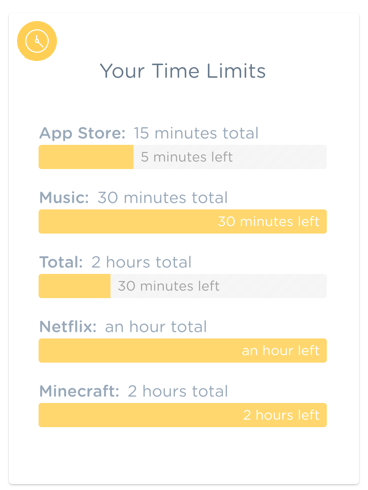 Circle accomplishes its work through a technology known as “ARP Spoofing.” Though that technology can be put to bad purposes, it can also be used for good ones (read about it here). It is important to note that your devices do not connect directly to your Circle; instead they continue to connect to your router, just like before. Then, when you attempt to access anything on the Internet, the router passes a request to the Circle before fulfilling it. Circle makes the decisions based on your criteria.
Circle accomplishes its work through a technology known as “ARP Spoofing.” Though that technology can be put to bad purposes, it can also be used for good ones (read about it here). It is important to note that your devices do not connect directly to your Circle; instead they continue to connect to your router, just like before. Then, when you attempt to access anything on the Internet, the router passes a request to the Circle before fulfilling it. Circle makes the decisions based on your criteria.
Despite this extra step, I did not notice any hit to our network speed. We had 40 Mbps service before and 40 Mbps after. Even under a heavy weekend load I did not notice any slowdowns. I kept Circle connected to my router wirelessly, but could have plugged it in using a network cable since this would have mitigated speed loss.
The device has a battery so children cannot disable it by unplugging it. If it is removed from range, the app will send a notification to parents to let them know.
Circle values privacy which means that all browsing and filtering information is stored on the device rather than on their servers. The device and service is in full compliance with the FTC’s Children’s Online Privacy Protection Rule.
The One Big Limitation
I have said this already, but will repeat it. Circle has one big limitation: It only manages devices that are connected to the home network. If your child has a mobile phone with a data plan, she can simply switch to cellular data and Circle will be ineffective on her device. In the same vein, Circle does nothing when your devices are connected to networks outside of the home. Circle promises to address this next year through technology they are calling “Circle Go,” but for the time being you will need another solution for outside the home.
Areas of Improvement
There are a few areas where I would like to see Circle improve:
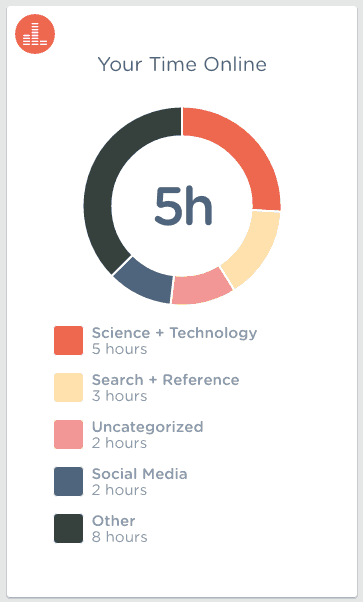 As with any filtering software, Circle will record and tally statistics for Internet-based services like Dropbox that run constantly in the background. Because these services run all the time, Circle records me as using the Internet 24-hours per day. It would be helpful if I could remove such services from the reports.
As with any filtering software, Circle will record and tally statistics for Internet-based services like Dropbox that run constantly in the background. Because these services run all the time, Circle records me as using the Internet 24-hours per day. It would be helpful if I could remove such services from the reports.
I would like to be able to opt-out of the Disney-sponsored page that appears when I attempt to click on a site that has been blocked by a filter. These pages display information about Disney products and services and are of no interest to me.
I found that the iOS app can be slow to connect to the device after switching to the app from a pop-up notification. This does not happen when I open the app any other way. It is not a major grievance, but does represent a minor frustration.
Circle does not allow me to set different bed times for different days of the week. This would be helpful since our children go to bed later on the weekend than on weekdays.
I suspect that most or all of these areas will be improved eventually by updates to the Circle software.
Assessment
 Some time ago I shared The Porn-Free Family Plan. I think Circle could play an important role in that plan. It nicely eliminates the need for OpenDNS or other filtering software while also providing some of the functionality of Covenant Eyes. Used on its own or in company with Covenant Eyes, it will help parents manage the Internet and help train their children to use it well. At just $99, and with a very solid 30-day no-questions-asked return policy, it may be well worth integrating into your home network.
Some time ago I shared The Porn-Free Family Plan. I think Circle could play an important role in that plan. It nicely eliminates the need for OpenDNS or other filtering software while also providing some of the functionality of Covenant Eyes. Used on its own or in company with Covenant Eyes, it will help parents manage the Internet and help train their children to use it well. At just $99, and with a very solid 30-day no-questions-asked return policy, it may be well worth integrating into your home network.
You can buy Circle here.
Disclosure: Circle provided me a pre-release version of their device. I was under no obligation to provide a positive review. Links to Circle take advantage of their affiliate program.