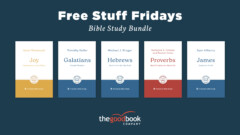November is here and with the new month I’ve got a new desktop wallpaper for you to download. This one comes courtesy of Mark Wells. I’ll let Mark introduce himself: “Hey, I’m Mark and my wife Amy and I live in the suburbs of Dayton, Ohio safely tucked away in the Midwest. We have two sons and have been a part of a house church movement in the region that now has over 80! Since graduating from art school, I’ve worked for a large design firm, served as the creative director for a mega church and worked at another agency before starting my own studio, Antistatic. Throughout my journey I’ve been passionate about working with churches and faith-based non-profits. In this way God has allowed me to partner with these ministries and spread the gospel further than my own voice can carry.”
A few notes: Your desktop or laptop may take any of the sizes, depending on your monitor size and a host of other considerations. You can click here to see what your resolution is. Generally you set one of these are your wallpaper by clicking on the link to the image, then right-clicking on the image (once it’s open) and selecting “Set as Background,” “Set as Desktop Background,” or something similar. If you aren’t sure, post a comment and we’ll try to help you figure it out.
Give Thanks
The wallpaper designs I’ve created are a simple reminder for us all to pause daily, and give thanks. It’s easy to get caught up in deadlines, meetings, obligations and I hope this visual inspires you to step away and spend time with the Father.

With Calendar: 1024×768, 1280×800, 1280×1024, 1366×768, 1440×900, 1680×1050, 1900×1200, 2560×1440
Without Calendar: iPhone, iPad 1 & 2, iPad 3 & 4, 1024×768, 1280×800, 1280×1024, 1366×768, 1440×900, 1680×1050, 1920×1200, 2560×1440