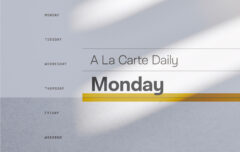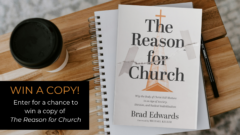Welcome to April! To ring in the new month I’ve got a great new desktop wallpaper for you to download. This month’s wallpaper was created by Zack Kirby, a designer from Raleigh, North Carolina.
A few notes: Your desktop or laptop may take any of the sizes, depending on your monitor size and a host of other considerations. If you’re not sure of the size, just find one that looks like it would be pretty much the same size as your screen. Generally you set one of these are your wallpaper by clicking on the link to the image, then right-clicking on the image (once it’s open) and selecting “Set as Background,” “Set as Desktop Background,” or something similar. If you aren’t sure, post a comment and we’ll try to help you figure it out.
Risen

With Calendar: iPad, 1024×768, 1280×800, 1280×1024, 1366×768, 1440×900, 1600×1200, 1680×1050, 1900×1200, 2560×1440
Without Calendar: iPad, 1024×768, 1280×800, 1280×1024, 1366×768, 1440×900, 1680×1050, 1600×1200, 1900×1200, 2560×1440