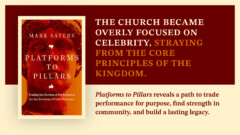I recently posted an article detailing how I get things done. Some who read that article were interested in a little bit more detail about the programs I depend upon. So here is the answer–a list of software that makes my life easier. Note that this article deals with software I’ve got install on my desktop computers, not on my iPad or iPhone (though where there are iPad or iPhone versions of the software I may have those as well).
 Reeder – Reeder is a program that makes reading RSS feeds through Google Reader a much better experience. I’ve been using it since the early beta stage and since then it has grown in all the right directions. It simply takes all of the RSS feeds you’ve collected through Google Reader and makes them easier to read. It also offers the one-click to save them to Instapaper and other similar utilities. The iPad app is just as good.
Reeder – Reeder is a program that makes reading RSS feeds through Google Reader a much better experience. I’ve been using it since the early beta stage and since then it has grown in all the right directions. It simply takes all of the RSS feeds you’ve collected through Google Reader and makes them easier to read. It also offers the one-click to save them to Instapaper and other similar utilities. The iPad app is just as good.
Value: Speeds and beautifies the process of reading blogs.
 Byword – Byword is a great little program for a writer. It offers what many programs offer today–the ability to write in a full-screen environment that blocks out all distractions. What makes it unique is its emphasis on beautiful typography and on de-demphasizing anything but the text you are actually working on in the moment. The only way it could be better is if you could copy and paste from there into blogging software. Unfortunately, for the time being, that will cause you to lose rich formatting. I use Byword for most of my writing these days, whether blog posts or sermons.
Byword – Byword is a great little program for a writer. It offers what many programs offer today–the ability to write in a full-screen environment that blocks out all distractions. What makes it unique is its emphasis on beautiful typography and on de-demphasizing anything but the text you are actually working on in the moment. The only way it could be better is if you could copy and paste from there into blogging software. Unfortunately, for the time being, that will cause you to lose rich formatting. I use Byword for most of my writing these days, whether blog posts or sermons.
Value: Makes writing more efficient and more beautiful.
 Word – When I first switched to Mac, one of my greatest joys was in getting away from using Microsoft Word. It remained that way for a year or two, but once I began working on a new book I realized that Word is a program I just couldn’t get away from. Yes, Apple’s Pages can access Word files, but if you are trying to translate formatting, commenting, tracked changes, and so on, it gets messy. So I had to go back to Word. The latest version is quite a substantial step forward, easing some of the pain.
Word – When I first switched to Mac, one of my greatest joys was in getting away from using Microsoft Word. It remained that way for a year or two, but once I began working on a new book I realized that Word is a program I just couldn’t get away from. Yes, Apple’s Pages can access Word files, but if you are trying to translate formatting, commenting, tracked changes, and so on, it gets messy. So I had to go back to Word. The latest version is quite a substantial step forward, easing some of the pain.
Value: Standard software for sharing text
 Foreversave – It did not take me long to realize that, for some inexplicable reason, Pages does not offer any autosave. Thus I had to buy a utility that would automatically save my documents–something that has saved my skin more than once. I do not use Pages so much anymore, but Foreversave has proven its value as it can create regular saved versions in my other programs as well. It does more than just autosave; it also creates archives of the changes to the files. That’s a great feature.
Foreversave – It did not take me long to realize that, for some inexplicable reason, Pages does not offer any autosave. Thus I had to buy a utility that would automatically save my documents–something that has saved my skin more than once. I do not use Pages so much anymore, but Foreversave has proven its value as it can create regular saved versions in my other programs as well. It does more than just autosave; it also creates archives of the changes to the files. That’s a great feature.
Value: Keeps my writing safe and archived
 Dropbox – Dropbox is easily one of the greatest utilities out there. It allows you to access your files from pretty much anywhere you can get an Internet connection. This is hugely helpful for those of us who work from multiple environments–home office, church office, Starbucks–and multiple devices. I keep a lot of my files on Dropbox now, and use it every day.
Dropbox – Dropbox is easily one of the greatest utilities out there. It allows you to access your files from pretty much anywhere you can get an Internet connection. This is hugely helpful for those of us who work from multiple environments–home office, church office, Starbucks–and multiple devices. I keep a lot of my files on Dropbox now, and use it every day.
Value: Keeps my files safe and makes them available wherever I am
 OmniFocus – OmniFocus is software that lets me use my time better by helping me keep track of my tasks and projects. I described some of the ways I use it in this article. It lives on every device I have and ties them all together so that my to-do list is with me wherever I go.
OmniFocus – OmniFocus is software that lets me use my time better by helping me keep track of my tasks and projects. I described some of the ways I use it in this article. It lives on every device I have and ties them all together so that my to-do list is with me wherever I go.
Value: Keeps my organized wherever I go
 1Password – We all have a million passwords to remember and we’re always torn between making them easy (and possible) to remember or making them secure. 1Password is a utility that takes the pain out of creating, remembering and inputting passwords. With a push of a button I can now recall any password and input it without having to type it all out myself. It has other handy features such as the ability to automagically fill out forms.
1Password – We all have a million passwords to remember and we’re always torn between making them easy (and possible) to remember or making them secure. 1Password is a utility that takes the pain out of creating, remembering and inputting passwords. With a push of a button I can now recall any password and input it without having to type it all out myself. It has other handy features such as the ability to automagically fill out forms.
Value: Keeps important information safe and accessible
 Chrome – I recent made the switch from Firefox to Chrome, largely to address issues related to Firefox’s poor speed. I also appreciate Chrome’s syncing ability which keeps my browser identical from computer to computer. (Yes, Firefox has that ability too, but I don’t find it as powerful) I find there is value in switching my browser from time to time just to make me think about things in a new way.
Chrome – I recent made the switch from Firefox to Chrome, largely to address issues related to Firefox’s poor speed. I also appreciate Chrome’s syncing ability which keeps my browser identical from computer to computer. (Yes, Firefox has that ability too, but I don’t find it as powerful) I find there is value in switching my browser from time to time just to make me think about things in a new way.
Value: Makes browsing web sites more efficient
I’ll wrap up with a couple of newcomers. These are programs that I’ve begun using recently but which will probably soon be part of the core of what I do.
 Sparrow – I have long found that having mail within my browser is not efficient for me. I use the browser for too many other things and having mail in the same window is too distracting. Sparrow is one of many applications that offers an alternative. It exists in the menu bar and, with a click, drops down into a slick and handy interface. It maintains all of GMail’s keyboard shortcuts–a must for me. I’m still new to it, but I think it will make the cut.
Sparrow – I have long found that having mail within my browser is not efficient for me. I use the browser for too many other things and having mail in the same window is too distracting. Sparrow is one of many applications that offers an alternative. It exists in the menu bar and, with a click, drops down into a slick and handy interface. It maintains all of GMail’s keyboard shortcuts–a must for me. I’m still new to it, but I think it will make the cut.
Value: Puts separate functions in separate windows
 Backblaze – For many years I’ve used Mozy to do off-site backups of my iMac. The experience has been far from wonderful. When they recently (and very suddenly) deleted all 100 GB of backed up files, I finally gave up on them. There are quite a few similar services but I eventually chose Backblaze. It will take a while to see if their solution is stable, but from all accounts it should do well for me.
Backblaze – For many years I’ve used Mozy to do off-site backups of my iMac. The experience has been far from wonderful. When they recently (and very suddenly) deleted all 100 GB of backed up files, I finally gave up on them. There are quite a few similar services but I eventually chose Backblaze. It will take a while to see if their solution is stable, but from all accounts it should do well for me.
Value: Keeps my important files safe
Apart from these programs, I also use iCal, Address Book and iTunes–all Apple standards. I haven’t found a compelling reason to use alternatives to any of them.