Today I am continuing my series of articles that is looking at productivity from a biblical perspective. Thanks to all who have kept reading through what has become quite a long series.
I want to offer special thanks to all those who have provided feedback. I have been encouraged to hear from people who are beginning to explore productivity (many for the first time) and who are attempting to use new tools and implement new procedures. I am particularly interested in receiving feedback from women. I write from a male perspective and am necessarily limited in my understanding of the particular challenges women face as they pursue productivity. So if you are a woman and have been reading along and implementing some of these things, please do leave any feedback that you think I may find helpful. That is especially true if you are mom who is trying to pursue productivity amid all the hustle and bustle of household management.
Much earlier in the series I said that productivity depends upon four tools: information tools, scheduling tools, task management tools, and communication tools. Today I want to focus on the scheduling tool. It is time to consider calendars.
What Goes on Your Calendar
We need to begin by once again turning to the controlling principle of organization: A home for everything, and like goes with like. The calendar is the proper home for something, but for what? Let’s talk about that.
We have already found a home for information—an information management tool—, and a home for tasks—a task management tool. This leaves the calendar as the proper home for events, meetings, and appointments. If you need to remember something that happens at a certain time and at a certain place, it is an ideal candidate for the calendar. These are the only things that belong on your calendar.
This may mark a significant shift for you. It’s quite likely that in the past you have relied on your calendar as the home for your deadlines and tasks. However, I trust the previous articles have shown you the value of task management software and have demonstrated how it offers a more effective solution. Once you have moved deadlines and tasks into their proper home, your calendar will be left with all of those events, meetings and appointments, and hopefully nothing else.
If this is your first experience using both a calendar and task management software, you are likely to experience some tension at first. Unless you are careful, these two tools will infringe on one another’s territory.
Let’s consider a few different items and see whether they belong on the calendar or in task management:
- Doctor’s appointment Monday at 9 AM. This goes on your calendar because it is an appointment that requires you to be at a specific place at a specific time.
- Buy new socks. This goes in task management because it is an action, not an event, meeting, or appointment.
- Open new bank account. This goes in task management because it is an action; though there may eventually be a meeting associated with the action, for the time being it is a task.
- Conference call Wednesday at 4 PM. This goes on your calendar because it is a meeting and requires you to be at a specific place at a specific time.
- Book manuscript due. This goes in task management because it is a task or project, not an event, meeting, or appointment.
Those examples are all quite straightforward. Sometimes, though, you will need to create appointments on your calendar and tasks or projects in your task management software. Consider these examples:
Bible Study. You attend a weekly Bible study and are expected to lead the study once each month. Create an event on your calendar called “Bible Study” for every Wednesday at 7 PM. This reminds you that you need to be at a certain place at a specific time. Also create a task in your task management software called “Prepare Bible Study.” This reminds you that you need to prepare for that Bible study. The calendar ensures that you have marked off the time, and the task ensures you will remember to prepare for it.
Preparing Taxes. You are responsible for mailing in your tax information. To do this you need to prepare material and then meet with your accountant. Create an event on your calendar called “Meeting with Accountant” for Thursday at 3 PM. This reminds you that you need to be at a certain place at a specific time. Create a task in your task management software called “Prepare Taxes.” The calendar ensures that you have reserved the time to meet with the accountant, and the task ensures that you will be adequately prepared.
Using Reminders
One of the great benefits of electronic calendars is that they can alert you to imminent events, meetings, or appointments. When you create a calendar event, be sure to set appropriate alerts. If you need to drive across town for an appointment, you may wish to set an alert 30 or 60 minutes before it begins. If have a meeting at 6:30 in the morning, you may wish to set an alert 12 hours in advance so you plan your bedtime and morning routine appropriately. Alerts presuppose that you will have some kind of electronic device with you when the alert happens. If that is not the case for you, you will need to find an alternate solution.
If you follow a daily review (see my article on Task Management software) you will look at your calendar events each morning to ensure you have set appropriate alerts.
Workflow
When your calendar is configured as I have outlined here—when it contains only events, meetings, and appointments—it provides critical information that allows you to properly plan your day. As an important component of your daily review, you will begin each day by looking at your calendar and seeing how much time is committed to events, meetings, and appointments. The time remaining is the time you can commit to completing tasks and moving forward with your projects. If you are in the office from 9:00 to 5:00, and have meetings from 9:00 to 11:00 and 1:00 to 1:30, you will get a sense of how much time is available for tasks and projects, and you can plan accordingly. If you are a stay-at-home mom and know that your child naps from 12:00-1:00 and that you need to pick up the other kids from school at 3:00, you will know when you can best plan to do the shopping, the tidying, and the phone call with the young lady you are mentoring.
There is art and science involved here. As you look at the day ahead you are making a prediction about the future, and since you are not God, you may get it wrong. The pastor may have to make an unexpected hospital visit, the stay-at-home mom may have to pick up a sick child from school, the account manager may be summoned by his boss to an unplanned meeting, the student may find herself deeply engaged in a gospel conversation that goes much longer than she had expected. Because our lives are prone to interruption and redirection, we have to hold to our plans loosely, trusting that God is both good and sovereign. All the while we need to remember that we do not exist to get things done, but that we exist to glorify God by doing good to others.
Shadow Calendar
I want to give you an optional tip on another handy way to use your calendar. I call it a “shadow calendar.”
The majority of my work week goes to the church, and my church time can be roughly divided into three emphases: Administration, Creative, and People. Administration describes the administrative tasks that consume a portion of my week—creating meeting agendas, overseeing the office facility and equipment, maintaining church policies, and so on. Creative describes the creative work of preparing sermons and other material, primarily for our church services. People describes spending time with people—discipleship, mentorship, and even our Sunday worship services. All of my church-related tasks and projects can fit under one of those three headings.
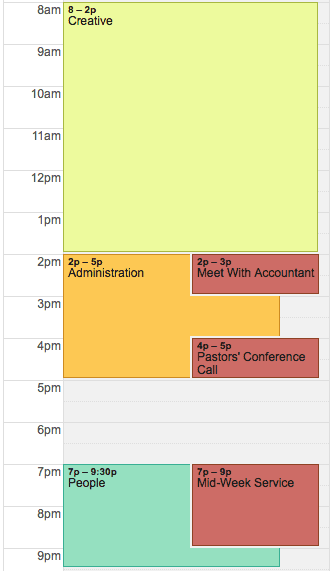 What I do is create a separate calendar for each of these three areas. (I use separate calendars for each simply so each can be its own color.) Then I divide my work week accordingly. The attached graphic gives a one-day example with the red calendar being my “real” calendar and the other 3 representing my shadow calendar. From 8:00-2:00 I will focus on creative work, so I have avoided booking any events, meetings, or appointments in that time. My focus in that time will be preparing the sermon for our Sunday evening service and I prefer to do that work uninterrupted. From 2:00-4:00 I will focus on administration and have two administrative appointments in that time. From 7:00-9:30 is time dedicated to people and this is when we have our mid-week service. Every day shows a different breakdown of my time. On Thursdays, for example, much more time is committed to people, to one-on-one meetings, and so on. Fridays tend to be heavy on creative work as I put the final touches on sermons.
What I do is create a separate calendar for each of these three areas. (I use separate calendars for each simply so each can be its own color.) Then I divide my work week accordingly. The attached graphic gives a one-day example with the red calendar being my “real” calendar and the other 3 representing my shadow calendar. From 8:00-2:00 I will focus on creative work, so I have avoided booking any events, meetings, or appointments in that time. My focus in that time will be preparing the sermon for our Sunday evening service and I prefer to do that work uninterrupted. From 2:00-4:00 I will focus on administration and have two administrative appointments in that time. From 7:00-9:30 is time dedicated to people and this is when we have our mid-week service. Every day shows a different breakdown of my time. On Thursdays, for example, much more time is committed to people, to one-on-one meetings, and so on. Fridays tend to be heavy on creative work as I put the final touches on sermons.
The reason I came up with this shadow calendar is that I found people work and administrative work creeping into the time I need to dedicate to creative work. Somehow that creative work was consistently getting too little attention. The shadow calendar helps me effectively slot meetings and appointments into the most appropriate times.
Conclusion
Let me close with this. Taking your deadlines off your calendar and putting them into task management can be intimidating. Take heart! It is okay to build your system slowly and, for a time, to keep your deadlines in both your calendar and your task management software. I am outlining my system which works very well for me, but again, you are free to adapt it to fit your life and your context. The most important principle is to build a system worthy of your confidence. Define what it means to have “a home for everything, and like goes with like” and maintain it as strictly as you can.
Here is an overview of the series so far:
I began the series by explaining what productivity is and why it matters [Part 1], then had you look at your life from a high-level perspective so you could divide it into areas of responsibility [Part 2]. Once you defined those areas of responsibility, you listed specific roles and projects within each of them, and worked on some brief mission statements [Part 3]. Then it was time to look at tools [Part 4], and to understand organization and systems [Part 5]. After that, I provided some basic guidance on configuring task management software [Part 6] and followed it with guidance on using an information management tool [part 7].










