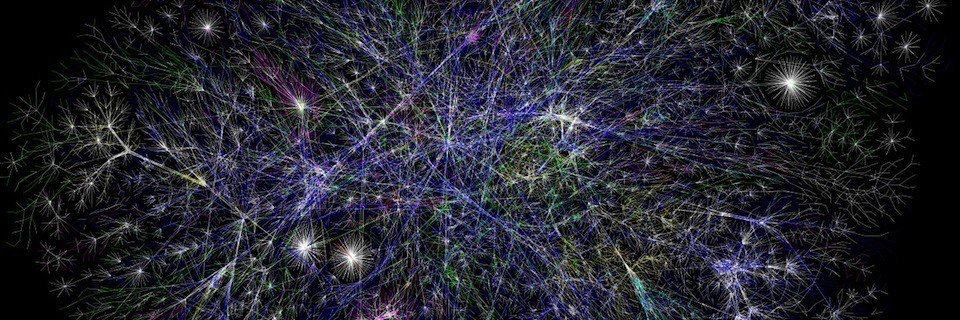We are handing power tools to children and acting surprised when they get badly hurt.
If I had any doubt about the potential evils of the Internet, they were permanently erased when I wrote a book about pornography, and followed it with one on life and faith after the digital explosion. In the aftermath I received email after email describing what pornography and other online dangers had done to individuals and to families. Since I have traveled around speaking on the subject of technology, I’ve learned even more about just how harmful it can be to allow children or teenagers free reign when it comes to their devices and their access to the Web. We are handing power tools to children and acting surprised when they get badly hurt.
My children are growing up fast—my son is 13 and my daughters are (almost) 11 and 7. They are asking for and in some cases even needing greater access to computers. Their friends are starting to get their first cell phones. My son just opened a Facebook account. Even my seven-year-old loves to write emails to her grandmother.
I am getting nervous. I know all the facts about what they may encounter out there, but have done too little to protect them.
I am about to strengthen my plan to protect my family. I thought it might be helpful to share this plan and this journey with you, both to get your feedback on it, and to allow you to see how it progresses. I intend to report back in a month or two to let you know what we have learned along the way.
Goals
I have four main goals:
Goal #1. I want to guard my children from seeing or experiencing what they don’t know exists. I want the innocent to remain innocent. In other words, I do not want my children to see pornography or to experience dangerous situations before I have been able to discuss these things with them. I have already had several of these discussions with my son, but not yet with my daughters. I believe this is a talk to have with them when they are old enough—probably around 11 or 12.
Goal #2. I want to prevent them from seeing or experiencing what they may desire once they learn that it exists. I am under no illusion that they will never want to see what all the buzz is about and what their friends will inevitably be discussing. So I want to make it as difficult as possible for them to access dangerous or pornographic material, even if they want to.
Goal #3. I want my devices to remain useable. I want to avoid a brute force approach that forces constant password prompts or that permits access to only an approved “whitelist” of sites. If a solution proves too cumbersome, I know I will abandon it before long.
Goal #4. I want to train my children to use the Internet and their devices responsibly. It would be far easier to take everything away from them, but there is greater value, I think, in leading and guiding them as they learn to use them. My desire is to train my children to use their devices and as they prove themselves, to allow them greater responsibility and with it freer access.
Acknowledgements
There are several things I should acknowledge.
Acknowledgement #1. I cannot completely protect my children. It is very nearly inevitable that at some point they will encounter dangerous or pornographic material online. This may be as a result of an unintentional click, it may be curiosity or deliberate desire, or it may be someone showing them something they do not want to see. Though I want to prevent them from ever seeing this material, realistically I also need to teach them how to act when they do.
Acknowledgement #2. Neither Aileen nor I struggle with a desire to look at pornography or to participate in dangerous or perverse online activities, so while many people wisely put measures in place to guard themselves from such sin, this is not an urgent concern for us. However, I will still attempt to address it as I go.
Acknowledgement #3. Aileen and I do not believe that, at least for now, our children have the right to privacy on their devices. We believe it is well within our rights as parents to inspect our children’s devices, to monitor the way they use them, and to take their devices away if they misuse them.
The Lay of the Land
Like so many families, we have accumulated an embarrassing number of Internet-enabled devices, some by purchase and some as gifts. None of them are the latest and greatest models, but none of them is quite obsolete either. As we build a solution to monitor and protect the family, we need it to account for a PC with Windows and both an iMac and MacBooks running OSX. Some of these are personal devices (e.g. my laptop) while some are shared by all the family members (e.g. the iMac and the PC). We also need a solution to account for smartphones, tablets and iPod Touches.
Action
Here are the initial actions I have taken.
Software
My plan is to rely, as much as possible, on Covenant Eyes. I will use it first, and if I find it disappointing, look elsewhere. I have installed it on all of our computers. I created an account for each of us with myself as the one who will receive weekly accountability reports. I set both the accountability and the filtering to the Teen (T) setting for each of the children. Aileen and I will have accountability but no filtering. As part of this plan, I had to make sure each computer was set to go to sleep quickly following use (since this will force the next person to log in to their own account).
Computers
I have created an account for each of us on the PC and for any of us who uses one of the Macs. Each account has a password known only to the account holder and to Aileen and me.
Tablets
I have an iPad I use primarily for preaching and speaking; it has a password known only to Aileen and me. We also have an old, first generation iPad (left over from my contractor days) which has only very old games and apps. We disabled the browser and the ability to install new software without a password.
iPods & Cell Phones
The children’s iPods Touches (which they bought with paper route money) have a password known to that child and to mom and dad. Mom and dad maintain the “system” password which controls the security settings. We disabled the browser, the YouTube app, and the ability to install new software without a password.
I considered disabling the camera, but have not yet done that. I also considered using the Covenant Eyes web browser which would then apply filtering and accountability, but I see no reason (at least for now) that the kids need to browse the Web through their devices.
TV
We do not have cable TV, so do not need to account for that.
Cost
Covenant Eyes is not free software, so there is some cost involved. This plan, as it stands, costs $22.99 per month which seems reasonable enough.
And Away We Go
I realize this solution is probably not yet complete and is more of a work in progress. For example, we have a Netflix account, and I need to consider how to keep my kids from accessing the worst of the Netflix library. But I think this plan is acceptable for now and will report back in a while to let you know how we have done with it.
Do let me know if you see any gaping holes or any panicked over-reaction. I would also love to hear from other parents about steps you have taken to guard your family.