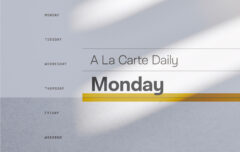I love to write, I write often, and I share my writing publicly. For those reasons I am often asked to share tips. How can I write more? How can I write better? More than once I have compiled tips on writing, and several times I have recommended books and resources on the craft. But today I want to offer a handful of new tips that are a little bit different from the kind I have offered before.
In the past, I have focused on the craft and practice of writing. Those are important elements. But today I want to consider a different aspect of writing: the context and the tools.
Select Good Tools
Most people do their writing in Microsoft Word because, well, that’s what you do, right? Word does a thousand things, and it does some of them well. But, honestly, it isn’t a great tool for writing books or articles. It has too many options, too many buttons, too many abilities. Apple’s Pages isn’t a whole lot better.
The best tools are the ones designed specifically for writing, for getting words out of your mind and onto a screen. In recent years we’ve been given a whole collection of such minimalist tools, apps that do one thing and do it very well. My current favorite is Ulysses, though there are many alternatives. (See Byword, iA Writer, or even Scrivener.) Most of these tools eschew all the fancy formatting options for the ultra-simple Markdown, an easy and seamless way of adding bold, italics, and other elements. They reduce as much friction as possible so you can simply sit and type. And really, isn’t that what this is all about?
Make It Beautiful
There’s more to words than mere words. Words on a screen take form. They take shape. They take the shape of whatever font you work in. And some fonts are superior to others. This may seem a petty point, but I actually consider it quite significant.
Every computer and every program uses a default font. In most cases, that default font is not particularly good. (This is especially true if you use Word. Die, Calibri!) More often than not, it is an old and tired font that predates the high-quality screens we have access to today.
There is a simple solution: Try some different fonts. You can experiment with the ones that come with your computer or you can visit font sites to download a selection of free options. (See Google Fonts or Font Squirrel.) You can even go all-out and buy some fonts if you like, though you will probably find them pretty expensive. Look around and find a font that you deem beautiful. Combine that font with a minimalistic writing tool, and you may well find that it transforms the whole experience of writing.
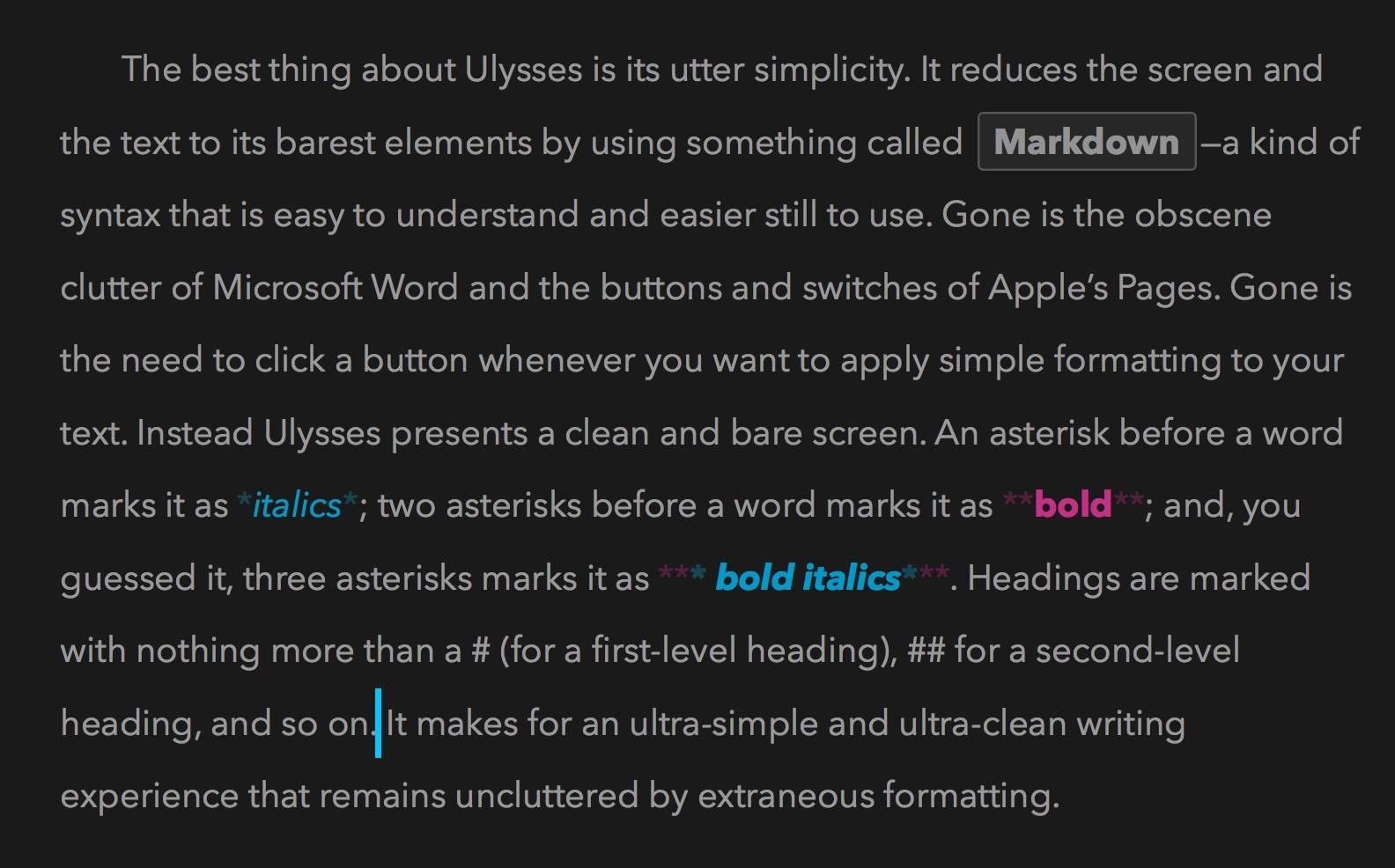
Find a Good Environment
By now you have found a great writing tool and begun to write in a great font. There’s just one tip left to go: Find a great writing environment. Where and when you write has a significant impact on how you write.
When and where do you like to write? When and where do the words just flow? Find those places and establish habits in them. You can do the coffee-shop-hop, working for a couple of hours in one coffee joint, then moving down the road to another one. (Make sure you buy something every couple of hours; that’s just common courtesy.) You can work in the quiet room at the public library. You can work with people all around you, or find a place where you can be absolutely alone. You can write on the back deck or while sprawled out on the couch. Find your place, find your time, and just enjoy yourself.
Speaking Personally
The fact is, the context and the tools of our writing deeply impact the ease and the quality of our writing. Find the contexts and the tools that work best for you.
On a personal note, I love Ulysses for my day-to-day writing, though I eventually port book-length projects to Scrivener. I typically write on my iMac using Adobe Caslon Pro as my font, though on some days I need an Avenir fix. I set Ulysses to full-screen, dark mode, turn off notifications, set the font to a large size, and make sure nothing else is on my screen. If I am on the road, I use iCloud to sync my documents to my iPad where, again, I use Ulysses, but with Lato as my font. My favorite and most creative places to write are my little basement office, the quiet room at Oakville Public Library, and, strangely enough, aboard airplanes.