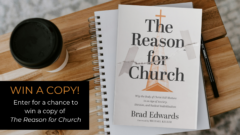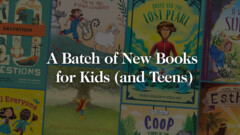I have written about Logos Bible Software a number of times over the years, and would like to return to it today. I do so after making the rather momentous decision to commit to it–to stop collecting printed commentaries and theological works and to focus on collecting these in Logos instead. After years of dabbling in Logos, the new version, version 6, finally convinced me to make the leap, and for the past few months I have done all my sermon preparation using only electronic resources. To this point I have no regrets.
I have written about Logos Bible Software a number of times over the years, and would like to return to it today. I do so after making the rather momentous decision to commit to it–to stop collecting printed commentaries and theological works and to focus on collecting these in Logos instead. After years of dabbling in Logos, the new version, version 6, finally convinced me to make the leap, and for the past few months I have done all my sermon preparation using only electronic resources. To this point I have no regrets.
Here are a few ramblings on Logos from my vantage point.
Apples & Oranges
We cannot make too rigid a comparison between a printed library and an electronic library. While a printed book and a Logos book may contain the same words, they are different media and each has strengths and weaknesses. We need to resist making a 1:1 comparison between the two.
The greatest strength of Logos is its wider system. What a Logos book offers that a printed book does not is integration into that system. When you add a new book to your Logos library, you increase the power and usefulness of the entire system, because that book now links to and from every other book. It is less like adding a printed book to a bookcase and more like adding a new Christian with his spiritual gifts to your congregation–it improves and strengthens the entire system.
The most important part of the Logos system is its power to find and relate information across an entire library. With a print library, it may take me hours of searching bookcases, looking for Scripture indexes, and referencing endnotes to find all my library has to tell me about a particular verse or subject. Logos makes it as simple as typing in a keyword or clicking a Scripture verse. Within seconds it will search an entire library, organize the results, and show the best ones; one more click will begin a deeper search. Logos also makes it easy to do word studies and to find basic or advanced information about the original Greek and Hebrew. It allows notes and easily formats footnotes. It is rich in features that display the unique strengths of software.
More Than Books
Over the last few years Logos has begun extending Logos to be more than a research library. Recently, for example, they added Logos Mobile Ed—video-based courses taught by prominent theologians. These courses were created specifically by and for Logos and feature the teacher looking straight into the camera, making them very natural and intimate. The ability to take courses through Logos–to watch the lectures, read the books, and take notes all within the system–adds a lot of value to the software.
Get Trained
While Logos’ most basic functions are easy enough to access and understand, you will probably need help discovering and taking advantage of its advanced capabilities. Logos offers many different forms of training–major conferences often have a Logos-sponsored breakout session, you can take the Logos Mobile Ed course, or watch online video tutorials. From personal experience I can say that you will use Logos better, and alleviate some of your frustrations, if you learn how to use it better.
Casual Users
I often see Logos at major conferences advertising as software that may appeal to the casual Bible reader. I would urge people to be very cautious before making a significant investment. Logos alone will not change your heart or give you a new desire to read and apply God’s Word. It is a useful aid in Bible study, but is very unlikely to be the key that unlocks new spiritual depths. While it is certainly useful for any Christian, the greatest value is for those who have to do the greatest amount of Bible study and who can purchase the greatest number of resources for it. At the very least, give it a good test-drive before making the financial investment.
On Building a Library
Here are several important principles to consider when it comes to building a Logos library.
Logos Needs Resources
Logos cannot be better than the resources it contains. There are some great features built right into Logos, but if you are preparing sermons or writing a book that requires a good bit of research, don’t expect that simply buying and installing the software will do a whole lot for you. Your experience of Logos will vary proportionally with the resources you purchase for it. In other words, if you want to get a lot out of Logos, be prepared to spend a lot on it.
Quality > Quantity
Earlier I wrote that adding resources to Logos increases the power of the entire system. That needs some nuance: adding good resources increases the power of the system. Adding junk will not do you any good. This means that as you grow a Logos library, you need to emphasize quality over quantity, and ultimately aim for quantity of quality. The difference between Logos’ different base levels is entirely a difference of the quantity of the resources you will receive with it (the base software is the same no matter which package you buy). Some of those resources are excellent and ones you will use regularly; others are not. Instead of spending extra up-front to buy a massive quantity of resources you may never use, consider spending less up front and then concentrating on purchasing resources you know you will use. After all, one great commentary on Ephesians will be far more valuable than the three mediocre ones that will come with your base package.
You May Not Save Money
We tend to believe that digital resources are necessarily less expensive than printed resources, but this is not always the case, and especially so where there is little price competition. If you want the 15 commentaries in the Pillar New Testament series (an excellent investment as you build a library around quality) you will pay $525 for the Logos editions or $522 for the printed editions (at Westminster Books). The disparity opens up all the more if we account for used or imperfect editions of the printed books. To take another example, the volume on Matthew (in the ZECNT) from Grant Osborne is $47.99 for Logos and $41.11 at Westminster Books. Do note that Logos now has some resources available for rent, so for a few dollars per month you can access a book you do not wish to purchase.
On Software and Hardware
(Note: Some of the following concerns have been improved in recent versions of the software.) Logos is a combination of hardware and software. And, at least on a Mac, Logos demands a lot from the hardware. In fact, I consider Logos’ greatest weakness the way it bullies my computer. For some reason Logos regularly seems to need more power than my computer, a latest-generation iMac, is willing or able to give it. Here is a typical sequence of events: Last week I began to prepare a sermon and noted that it had been a couple of weeks since I last opened Logos on that computer. As soon as I opened Logos it began to download an update which took 30 minues to download while consuming quite a lot of my computer’s processing power, thus slowing down every other app. When the download was complete, I had to restart Logos. Then it wanted to update my library, which involved more time and more downloading. When that was done, I had to restart Logos again, at which point it started reindexing my library—this took about 2 hours of chewing up all of my computer’s available processing power. This entire process took about 3 hours—my entire morning dedicated to sermon-preparation was instead given to sermon-preparation-preparation. For all that Logos does, this is far and away my most consistent concern—the sheer volume of updates Logos requires and the way these updates devastate my computer while they are ongoing. Even today I opened Logos for the first time in several days and it took 3-4 minutes of heavy processing simply to open and prepare itself for use. This has been a consistent and consistently annoying flaw since Logos came to Mac, and I would have expected improvement by this time.
Here’s the point: The commitment to Logos is a commitment to keep your computer hardware up-to-date. Logos does not necessarily demand a cutting edge computer system, but it will definitely work better on a new one than an old one. Once you commit to the software, you are also committing to regularly updating your hardware, and this adds a hidden cost.
Factors to Consider
I want to offer several factors you should consider as you think about moving to Logos.
You don’t actually own your Logos books. Not really. Instead, you own a license to the content you’ve acquired which is typical of electronic media. Logos’ EULA is helpful in discussing distinctions you’ve never had to think about with printed books.
Logos books are unique. Logos books are different from other electronic books, such as Kindle. You may notice that a Logos book tends to be more expensive than the same book in other electronic formats. We see lots of $2.99 sales for Kindle books but not many at all for Logos. This is because Logos books are specially prepared so their Scripture references can be clicked to immediately display the appropriate passage, so their prominent headings will appear in searches, and so on. Most of this extra preparation is done manually by real people, and this work generates an extra cost.
You may transfer your licenses to someone else. One thing that has concerned me about digital libraries is whether or not I can give it or will it to someone else. However, Logos does allow you to transfer your license to another person if you wish to give away all or part of your library. Note, though, that if you purchase books as a collection (such as a whole commentary set), you will not be able to give away only one volume of that set; it’s all or nothing.
Format stability. The book is a stable format. We know exactly what we will find when we open a book and we do not expect it to change in the near future. Two years from now books will still read left to right and top to bottom and be printed using clear and simple fonts. Logos is much less stable both in its display, which has changed significantly over the years, and in its content format. It appears to be evolving in good directions, but we are still at the mercy of the software developers in the way we will experience and interact with our Logos content. When a new version comes out, you may find yourself having to adapt to a whole new kind of experience.
You cannot lend your books. Logos allows you to transfer your license, but not to loan it to someone else. As far as I know, you cannot loan or borrow Logos books.
Logos may not be around forever. I don’t expect that Logos will go anywhere in the near future. The company is giving every indication of health and growth and has enough of a user base that someone would undoubtedly carry it on. However, the history of computing tells us that at some point the company may disappear or file formats may change. You will still own that content license, of course, but that won’t do you much good if the company ceases to exist. Then again, you could have a fire or flood and see your paper library disappear as well. Such is life in this world!
Prepare to Choose
Some people have fully transitioned from paper reading to electronic; they now prefer reading on a device. Others will never make that transition and have no desire to. Each medium offers advantages and disadvantages. It seems increasingly clear that the future of reading is electronic, but it is also clear that it will be some time before the printed book becomes scarce.
I think we are at the time when each of us will need to make our choice and commit to it. Having a library, and especially a research or reference library, that is fragmented across print, Kindle, Logos and other formats, each of which is incompatible with the others, is clunky and inconvenient. It is far better to make a decision to build in a single direction.
In general, I would recommend that young people, and especially young pastors and theologians, seriously consider Logos and its various competitors and begin building an electronic library instead of a printed one. For those who are older and who have a substantial printed library, the costs or learning and building a new system may outweigh the benefits.
I believe Logos is at the point where we can transition to it confidently and where the benefits outweigh the risks. I have done that and, so far, have been pleased.