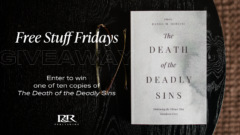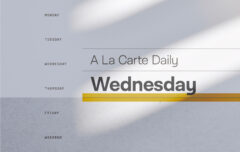Back in January when Steve Jobs took the wraps off the iPad, I declared it The Greatest Disappointment in Human History. Obviously I did so tongue-in-cheek but really I wanted to make a point–that the device was clearly not what it could have been and clearly not what it will be in a generation or two. Never has it been easier to see the road map for a new device before it has been released (Gee, you think there will be a camera in generation two?).
Nevertheless, my work responsibilities dictated that I had to spend a good bit of time with this device, learning what it is and what it isn’t and learning how people will and will not use it. I have spent a couple of weeks using the iPad now. As part of my research I bought almost all of the bestselling apps through the App Store and tried to use each of them for a good bit of time. This, now, is my review of the iPad. But do note that it’s a two-week or ten-day review. A year from now I will undoubtedly have more to say and perhaps different things to say. Still, I think this kind of perspective is valuable. After all, movie reviews are written after seeing a movie just once or twice; book reviews are written after a single read. There is something useful about the urgency and about those early impressions.
In general, the iPad is an interesting mix of good and bad, of innovation and frustrating lack of innovation. Where it is at its best is in those ways in which it is obviously more than just a big iPhone or an oversized iPad Touch.
Display
 My wife and I tried watching a few TV shows purchased via iTunes–we just lay on our bed and turned on some shows. The iPad displays them beautifully. The display is sharp, crisp and HD quality and purchasing through the iTunes store is very easy. What we found, though, is that it is difficult to know what to do with the iPad (does one of you hold it? Do you prop it up against something?) and that the speaker is not loud enough to give adequate sound for two. Plug in the headphones and the sound is fantastic; listen to it through the speakers and though the quality is decent enough for tiny little speakers, there just isn’t enough volume. So it’s largely a one-person, not a two-person device (unlike, say, a MacBook where you can both watch and hear quite comfortably and where the device provides its own way to prop up the screen).
My wife and I tried watching a few TV shows purchased via iTunes–we just lay on our bed and turned on some shows. The iPad displays them beautifully. The display is sharp, crisp and HD quality and purchasing through the iTunes store is very easy. What we found, though, is that it is difficult to know what to do with the iPad (does one of you hold it? Do you prop it up against something?) and that the speaker is not loud enough to give adequate sound for two. Plug in the headphones and the sound is fantastic; listen to it through the speakers and though the quality is decent enough for tiny little speakers, there just isn’t enough volume. So it’s largely a one-person, not a two-person device (unlike, say, a MacBook where you can both watch and hear quite comfortably and where the device provides its own way to prop up the screen).
The display is a fingerprint magnet. You can wash your hand religiously but you will still find that every touch leaves a smudge. Depending on the light and the screen brightness, this may either go unnoticed or drive you to distraction. You will want to keep a cloth on hand.
The display, high-quality and high-gloss, is far more indoor friendly than outdoor friendly. In fact, if you try to sit outside you will find yourself straining to see much of anything. You can adjust the brightness settings and try tipping and tilting it, but the reality is that sunlight plays havoc with the display. You will see every reflection, every shadow and, well, just about nothing else. The same is true if you try to use it with your back to a bright window. In low-light the display is stunning; in bright light it can be nearly useless.
Input
One of my big disappointments in Jobs’ unveiling was the lack of innovation in input. I will grant that the touch interface itself is quite an innovation. Gone is the abstraction of a mouse and the abstraction of an external keyboard. In most cases it is far more intuitive to manipulate data and programs with fingers in place of a mouse. Having said that, it does have its limitations.
The on-screen keyboard is solid enough, but it is necessarily quite difficult to use since it is often at an uncomfortable angle. How do you type when you are holding the device in your hands? How comfortable will it be to type on it when it is lying flat on a table? And do you really want to rely on an external keyboard for a tablet device? That seems to defeat the purpose. I had really hoped that the iPad would provide some great innovation. But my fears were founded, I think. Though the on-screen keyboard is quite good, certainly easier to use than the iPhone version, it is still far less user-friendly than a hardware keyboard.
It is difficult to know what to do with the iPad a lot of the time; watching movies or typing emails requires propping it up somehow. Remember all the iPad commercials in which a person was strategically propping up his knees on a couch or chair? You’ll need to do that if you want to type well. It’s not much fun to hunch over it for any length of time. If you know how to type quickly, you’ll do so at least twice as fast on a real keyboard than on the iPad’s on-screen keyboard.
Apps
The iPad comes with no apps beyond the very basics (YouTube, Videos, Notes, Contacts, Maps, Photos, Mail, Safari, Calendar) so if you want to extend its functionality, you’ll need to visit the App Store. You will find that there are already thousands of apps available to you. Most of the good ones you will need to pay for–usually between $.99 and $9.99. You will have access to all of the iPhone apps but they will appear either iPhone-sized in the middle of your screen or stretched and pixilated. I think you’ll find that you don’t want to go with either option and you will want to make do with the dedicated iPad apps. More of these are showing up every day (you’ll see them in the App Store marked as HD or Pro).
The games are largely of Facebook quality (which is not a compliment). Many of them are hopelessly shallow and depend more on flimsy multiplayer abilities than on compelling features. If you like Farmville (again, not a compliment) you will like some of the bestselling iPad games like GodFinger and We Rule. Words with Friends is fun for a few minutes, but really it’s just a multiplayer Scrabble rip-off. The Pinball is okay but just okay. Civilization Revolution is very similar to the PlayStation version–good but still very shallow compared to the PC/Mac equivalent. Probably the best game I found is FlightControl HD–it is a lot of fun and quite addictive, even if only for a while. I think the iPad will eventually prove a good gaming platform once developers figure out how to really maximize what it does well. But for now it really does not offer a lot of objectively good immersive and deep gaming experiences.
Productivity apps are of varying quality–some are very good, others are rather disappointing. I tend to find that the best ones are those that break out of old paradigms. You will see that many of them try to bring your mind to the non-digital equivalent of the same thing. So iBooks displays your books on top of a picture of a book, Epicurious uses a recipe book motif, Bento displays your information on a clipboard or in a leather folder. Other apps dispense with all of this to focus just on the content. Often they do so well (see, for example, ESV Bible, Eyewitness, Kindle, TIME Magazine).
On the weekend a friend came over and shot some video of me comparing the iPad reading experience to the Kindle experience. So check a few days from now and I should have that video to show you. I compare Kindle to iPad and, on the iPad, compare iBooks to the Kindle app.
Do I Need It?
I suppose this is the big question: do I really need an iPad? Generally, I’d say the answer is no. In fact, try as I might, I can’t think of too many situations in which anyone would really need one. In most cases I tend to agree with Michael Hyatt who said the iPad is a beautiful solution in search of a problem. We all want it, but few of us need it. I wouldn’t be surprised to find that most people use it far more in the first two weeks than they do in the subsequent two months. Though it has plenty of initial wow power, eventually many people will drift back to their trusty laptops or desktops to do most of what they need to do on computers–at least for now. The fact is, though the touch interface has a lot to commend it and though it may well be a big part of the future, it is still underdeveloped and unfamiliar. The iPad has many of the makings of a great solution but Apple hasn’t yet clearly identified the problem it is supposed to solve; and neither have the app developers.
Here are some cases in which it might be a good (even if not necessary) addition to your life:
- In place of a netbook. I would easily buy an iPad before any of the netbooks out there.
- If you have very simple requirements for your devices. If you want to do little more than basic surfing and emailing and want to be portable, the iPad is a good solution.
- If you love to read and are looking for a high-quality e-book reader (that you can read indoors). I anticipate doing more reading on the iPad than on the Kindle. But if I go to the beach and want to kick back with a book, I’ll have to go with the Kindle which performs best under the brightest lights.
- If you want to be mobile with basic computing requirements. That is, you want more than your iPhone but less than your laptop and want to be able to drop it into a purse or briefcase.
- As a Bible and note-taking device. Though for now I am not a big fan of electronic Bibles, if you like them, you will find the iPad far more useful than your iPhone or any other device.
At $500, the price of the most basic iPad, there seems to be a reasonable value for the expense. Granted you are then forced to work within a 16 GB storage limitation (which means you’ll get less than a full season of your favorite show on the device), but I can see that there is $500 in value there. It is probably more difficult to argue that the value is there at the $829 price point you’d pay for the highest-end 3G model (and that doesn’t include the data plan).
I guess it comes down to this. The iPad is good for what it is, but it is what it is (undoubtedly the least profound sentence I’ve ever written). It is not a laptop replacement; not yet. It’s certainly not a desktop replacement. And it’s not an iPhone replacement for those who need to have a mobile phone in their pockets. So what is it between or outside or around of all those other devices? That’s what I’m still not sure of. I anticipate using mine “around the house” because of its portability; it’s easier to carry around than a laptop and easier to read than an iPhone. And I anticipate using it as an e-reading device. I find it superior to the Kindle in many ways so I think it will prove my go-to reader. Beyond that, I suppose time will tell. There is almost no chance that I will do significant word processing or spreadsheet work on it; I don’t care for the games and would rather watch movies on something else. I’ll probably take it with me to the local cafe when I go there to do writing, but I’ll have to take my laptop too (I can’t write a book on the iPad) and I will have to take my phone (if I want to be in touch). All of which tells me that if I didn’t need it for work and research purposes, there would be no good reason for me to own it or to spend money on it.
At the end of it all, I suppose I’m still wondering what the iPad is really supposed to be. It does lots of things passably and with some level of innovation, but there are only a few things that it does really well and in a truly unique way. Nevertheless, it does it all with class and style and a little bit of awesomeness and in a way that makes other people take notice; I think for many of us that is enough.