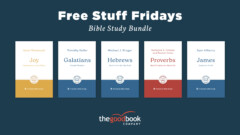![]() This brief article is in response to a friend and reader of this site who wanted to know what this RSS thing is all about. If you’ve been reading blogs for any time at all you’ve probably heard about RSS and syndication and Atom and have wondered what they are all about. I aim to let you know!
This brief article is in response to a friend and reader of this site who wanted to know what this RSS thing is all about. If you’ve been reading blogs for any time at all you’ve probably heard about RSS and syndication and Atom and have wondered what they are all about. I aim to let you know!
RSS stands for Really Simple Syndication (though some people disagree and say it stands for Rich Site Summary). Regardless of what it means, RSS is one of the more recent wonders of the Internet. When people first starting browsing the Net and reading blogs they were content to bookmark pages and make time to visit each of those sites one or more times a day to see if the content had been updated. With the rapid rise of the number of sites and the increasing amount of content (quality or otherwise) people have realized it would be far more valuable to simply subscribe to sites and to be notified of when they are updated. Rather than visiting twenty sites every day, they could simply receive notifications telling them when and if one of their favorite sites had been updated. And RSS was born. It is a very effective way of reading more blogs (or other sites) in less time. Rather than having to go and look for content it just brings it to you.
So here is how it works. Most blogs have an RSS address. So do many sites dealing with news, sports, and just about any other topic. The addresses to these feeds usually look similar to the site’s URL, so something like http://www.somerandomsite.com/index.xml. They are typically indicated by one of the icons in the graphic at the top of this article. In the case of my site the link to the feed is that button in the middle of the center column that has the number of subscribers on it and the actual address looks like this: http://feeds.feedburner.com/challies/XhEt. If you click on this link you may see something that does not look like a normal web site, but that is okay because this page is not meant to be read by a human. Rather, a computer program will read and decipher this page. People who want to know when my site is updated, will simply use an RSS program to subscribe to that address. Then, when I update the site this program will let them know. They can then browse the content through their program rather than having to actually visit my site.
There are a lot of RSS programs available to you (over 2000 of them!), all of which do roughly the same thing. Some are programs that are downloaded and installed on your computer, some are integrated with your browser or email program, and others are web-based. The one I prefer is Netvibes (a browser-based solution) which you can access at netvibes.com. It allows you to set that site as your home page and you can then subscribe to as many RSS feeds as you like. It will constantly check these sites for you and let you know when content has changed. If you’d prefer a program you can download and install, a simple but effective choice is RSS Reader.
The actual nuts and bolts of subscribing to a feed will vary from program-to-program and with over 2000 of these programs available I can’t possibly tell you how they’ll all work. So you’ll have to figure that bit out by yourself. But essentially you’ll need to find a way of getting the program to recognize the RSS address of any site you want to subscribe to. Have fun, good luck, and enjoy using RSS. It’s all the rage and for good reason.