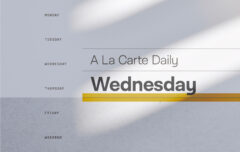I’ve gone and done it. This is my very first podcast. For those who don’t know, a podcast is really just an audio file that can be listened to either through a normal media player or through a kind of subscription. Both options are available to you. If you don’t know about podcasting and don’t want to, simply follow the instructions below to listen to it the old fashioned way.
I’ve gone and done it. This is my very first podcast. For those who don’t know, a podcast is really just an audio file that can be listened to either through a normal media player or through a kind of subscription. Both options are available to you. If you don’t know about podcasting and don’t want to, simply follow the instructions below to listen to it the old fashioned way.
I was thrilled to have Dr. Mark Dever join me on this podcast and allow me to interview him barrage him with questions. I’ve got a lot to learn about podcasting and about interviewing, but I gave it the ol’ college try. There were a couple of problems with the audio quality, but I hope I’ve learned enough to remedy them next time. In the future I’ll likely talk more and such, but for this first one I was content mostly to listen to Dr. Dever.
The podcast is not yet available in the iTunes podcast directory, so until that happens, here is how you can listen to it:
To Subscribe To The Podcast
If you are using iTunes or another media player capable of playing podcasts, you may want the RSS feed address:
http://feeds.feedburner.com/challies/podcast
For iTunes, highlight that address and select “Copy.” Then open iTunes, select “Advanced” from the main menu and then “Subscribe to Podcast.” Paste the address into that box and click “OK.” iTunes will then download the podcast and play it for you. It will also notify you when a new podcast becomes available.
To Simply Listen To The Audio
I’d prefer that, if you wish to listen to just this audio, rather than listening to it in your browser, you save the file to your computer and listen to it in your audio player. To do that, simply right-click on this link and select “Save Link As” in Firefox or “Save Target As” in Internet Explorer. Simply let the file download to your computer and then open it in your favorite media player (iTunes, Windows Media Player, etc).
Enjoy!
(By the way, that was Mark Dever’s phone ringing, not mine!)